Aputure STORM & NOVA: When To Use CIE Daylight vs. Black Body
Aputure STORM & NOVA Lights:
When To Use CIE Daylight Versus Black Body
Aputure’s STORM and NOVA series have redefined what professional lighting can achieve. Among their most technical yet essential features is the ability to switch the “White Light Standard” between CIE Daylight and Black Body. Understanding when and why to use each mode allows cinematographers, colorists, and lighting designers to achieve precise, natural color consistency across any environment.
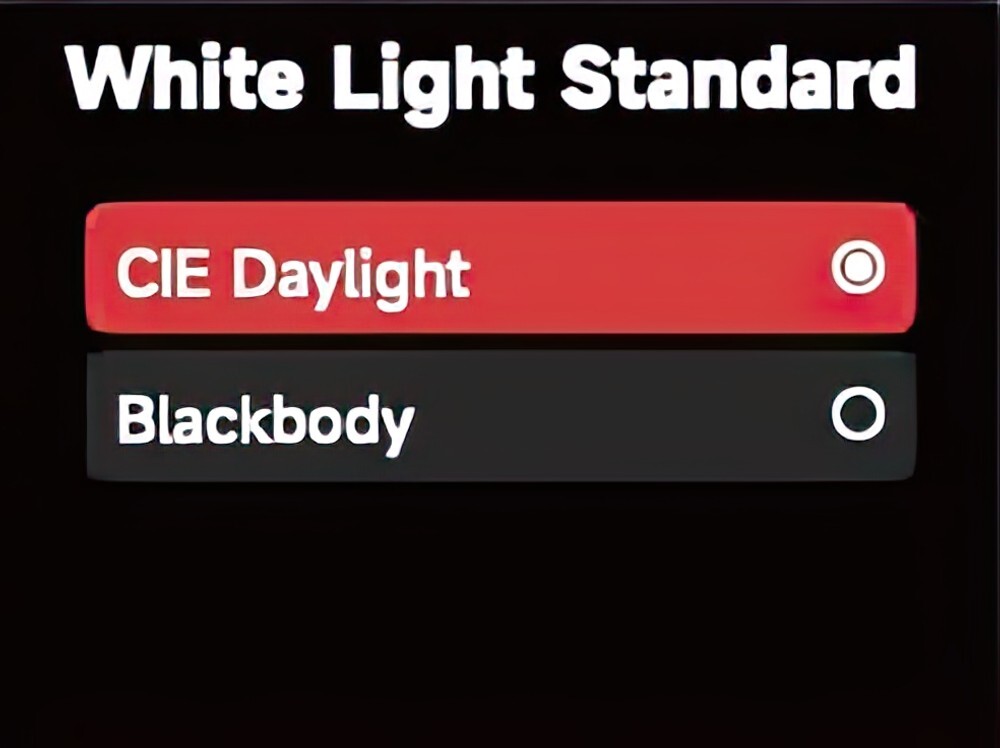
Figure 1: System Settings menu for switching “White Light Standard”.
Two White Light Standards
Aputure STORM and NOVA lights allow users to select between CIE Daylight and Black Body white light standards. In short:
- Black Body represents a theoretical model of white light emission.
- CIE Daylight represents the real-world observed spectrum of natural daylight.
Use Black Body when matching to other fixtures that follow theoretical standards, and CIE Daylight when replicating or mixing with natural daylight sources.
Understanding White Light
White light is composed of all visible frequencies of the electromagnetic spectrum—from reds to blues and violets. The perceived warmth or coolness of white depends on the ratio of red to blue energy, but understanding this fully requires a standardized way to measure and map color.
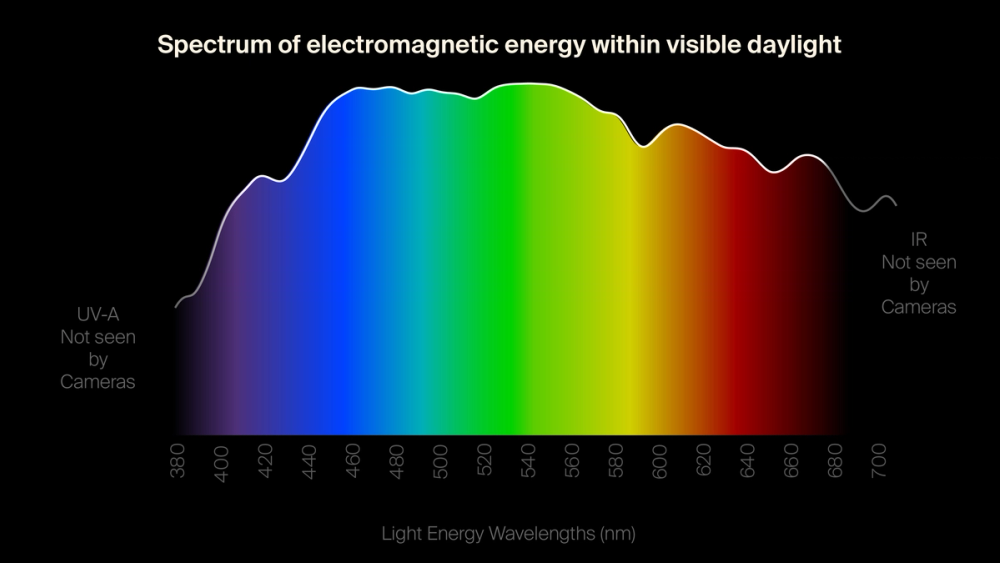
Figure 2: The spectrum of electromagnetic energy in visible daylight.
To interpret this scientifically, the CIE 1931 color space was created—a mathematical model mapping how humans perceive color. It plots every visible color within a two-dimensional x, y coordinate space, allowing white light variations to be represented as “chromaticity” values.
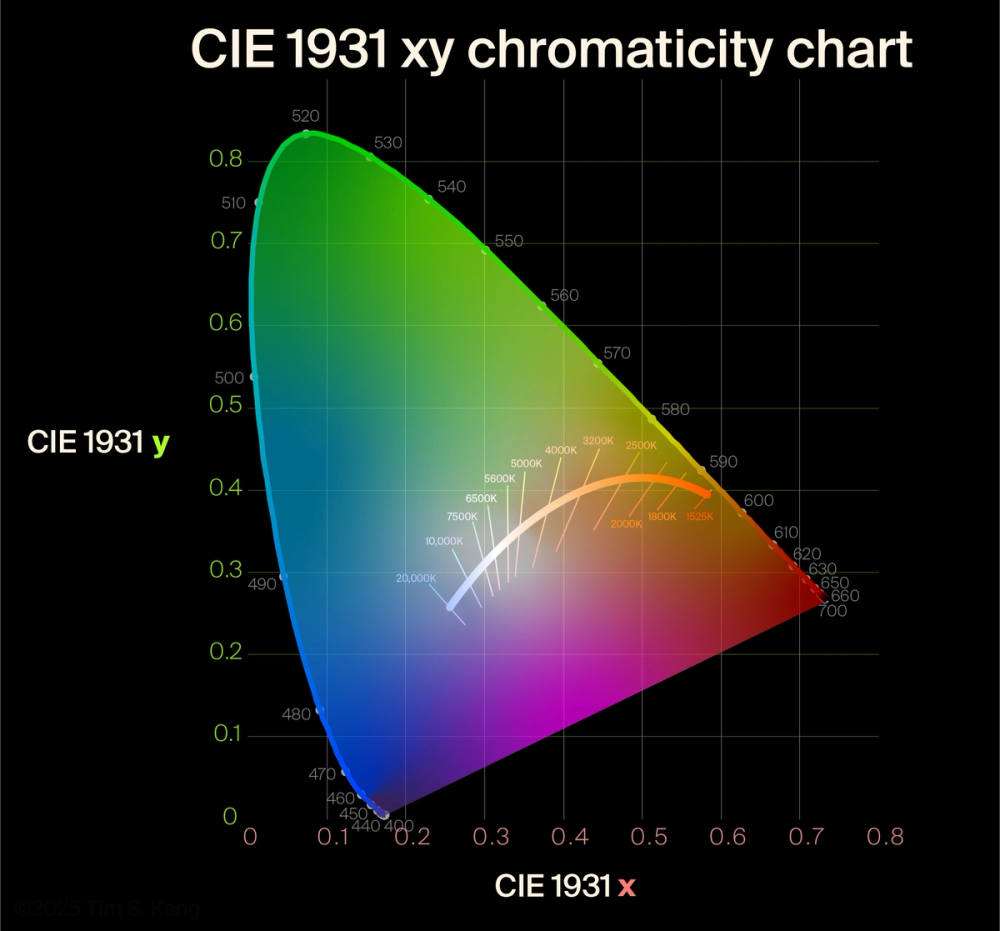
Figure 3: The CIE 1931 chromaticity chart with the Black Body Curve and pure saturated color values.
Black Body: The Theoretical Model
A Black Body Emitter is a theoretical object that emits light based purely on temperature. As it heats, its light shifts from red to orange, amber, and eventually blue as temperature increases. These temperatures, measured in Kelvin (K), form the basis of Color Temperature (CT).
When plotted on the CIE 1931 chart, these CT values form a curved line known as the Black Body Curve or Planckian Locus. Light sources near this curve produce natural white light; those deviating appear slightly green or magenta. Color meters measure this offset as Correlated Color Temperature (CCT).
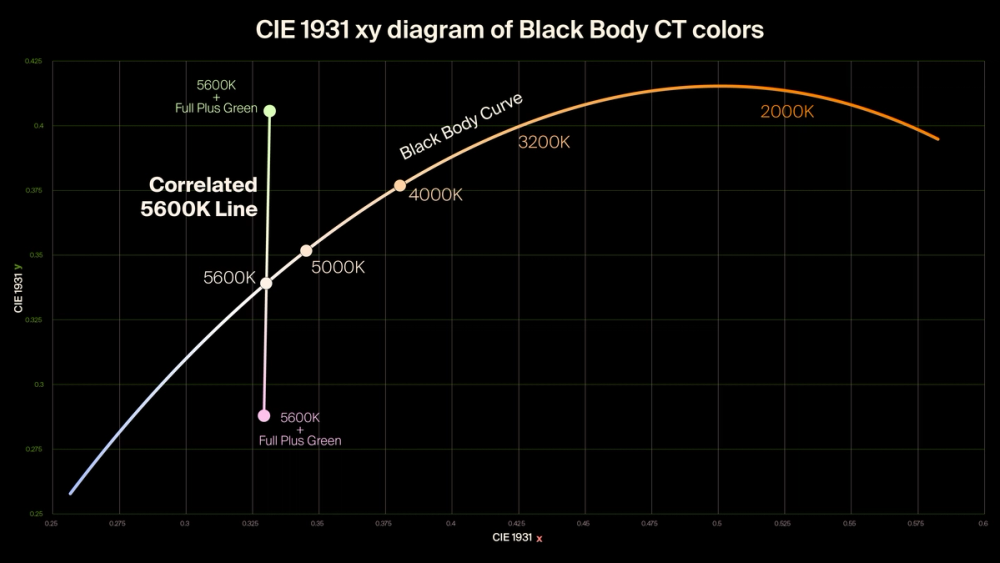
Figure 4: CIE 1931 chromaticity plot of the Black Body Curve and its green/magenta deviation.
CIE Daylight: The Observed Model
While the Black Body model is theoretical, the CIE Daylight model is derived from real-world atmospheric observations. As sunlight passes through Earth’s atmosphere, scattering adds a slight green tint. To reflect this, the CIE established a “Daylight Series” that shifts slightly green from the Black Body curve, running parallel but offset.
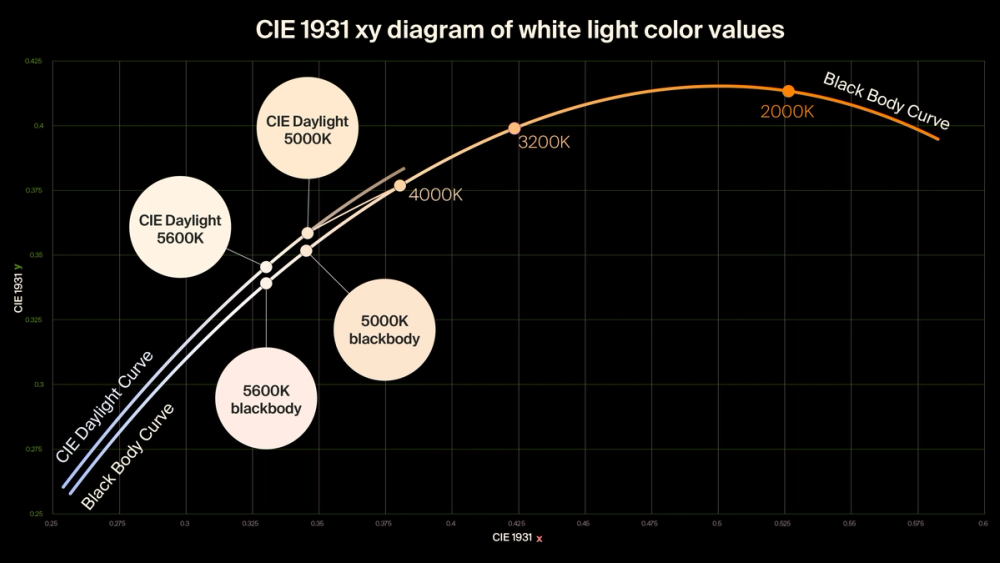
Figure 5: CIE 1931 plot showing both CIE Daylight and Black Body Curves.
Aputure’s lights follow the IES TM-30 standard, blending both definitions for seamless accuracy. Below 4000K, STORM and NOVA use Black Body exclusively; from 4000K to 5000K, the color transitions slightly toward the CIE Daylight curve. Above 5000K, CIE Daylight dominates—ideal for daylight-balanced production.
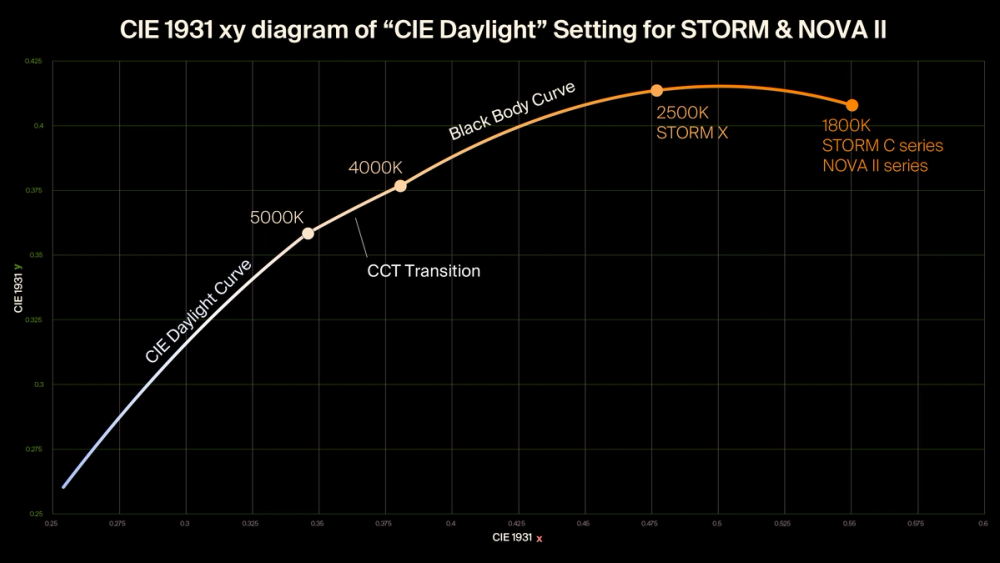
Figure 6: The “CIE Daylight” setting in Aputure STORM and NOVA II fixtures.
When To Use Each Setting
The choice between Black Body and CIE Daylight depends on your creative and technical environment:
- Use Black Body when matching to older or theoretical LED and tungsten sources that follow the Black Body Curve.
- Use CIE Daylight when replicating or mixing with true daylight conditions, such as outdoor shoots or window-lit scenes.
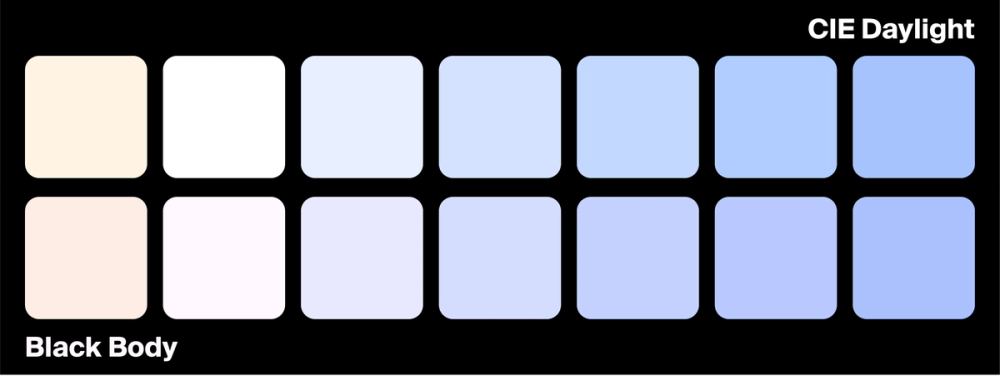
Figure 7: Comparison of green/magenta shift between CIE Daylight (top) and Black Body (bottom) at varying CCTs.
In most situations, CIE Daylight will provide the most accurate, filmic white balance. And thanks to Aputure’s adjustable +/- green correction, STORM and NOVA lights can be fine-tuned far beyond these preset curves—ensuring perfect color fidelity in any lighting setup.
Have questions? We’re here to help.
If you’d like guidance on matching fixtures, dialing in CCT/duv, or choosing the right Aputure setup for your workflow, reach out to us directly at sales@omegabroadcast.com.
Recent Posts
-
Blackmagic PYXIS 12K Recall for Cameras Before Serial Number 14221337: Free Revision B Sensor Board Upgrade
Product Recall Notice Blackmagic PYXIS 12K Recall: Free Sensor Board Upgrade (Revision B) Fremon …Feb 13th 2026 -
Tilta Brings Autofocus to PL Lenses on Sony FX Cameras
New from Tilta Tilta Brings Autofocus to PL Lenses on Sony FX Cameras Tilta’s new Nucleus Auto Fo …Feb 11th 2026 -
Atomos Shogun AV-19: Rackmount 4K HDR Monitoring, Recording & Switching for Live Production
New Product Atomos Shogun AV-19: Rackmount 4K HDR Monitoring, Recording & Switching for Live Produ …Feb 10th 2026
