Arcadia Release 4: IrisX Panel Integration
Arcadia Release 4: IrisX Panel Integration
Highlights and setup walkthrough based on Clear-Com’s latest update.
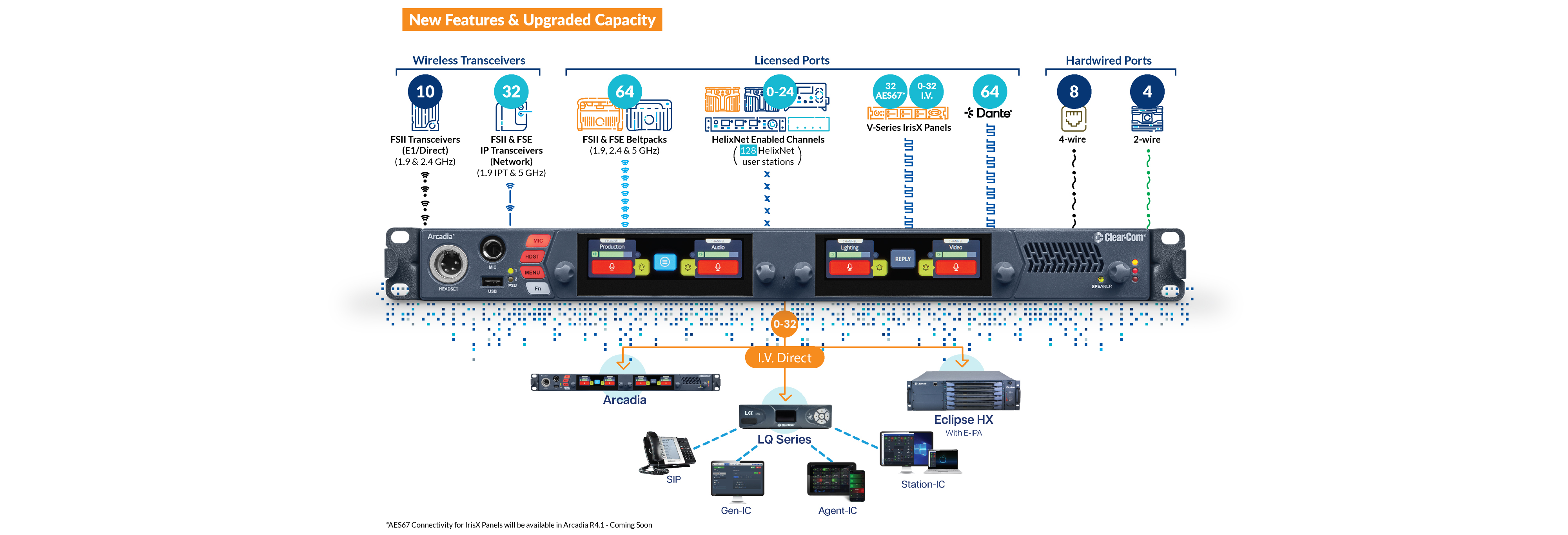
Meet IrisX: Purpose-Built Flexibility
- Panel sizes: 12, 24, and 32 keys with lever, rotary, and push-button options.
- Color-coded UI: Quickly identify channels—party-lines, point-to-point, and IFBs—at a glance.
- IFB & Groups: Talk with talent (IFB) and communicate one-to-many with force-listen groups.
- Unlimited listen/talk combos: Talk and listen to as many channels as needed.
- Audio I/O: External audio in/out for added headsets or speakers.
- Expanded GPIO: Contact closures for external devices (e.g., two-way radios).
Connectivity with Arcadia: Prereqs & Firmware
- Verify firmware: Ensure the IrisX panel is on the latest firmware. (IrisX updates via USB; Arcadia and IrisX firmware are available via the Solution Finder.)
- Open Arcadia CCM: Log into the Configuration & Control Manager (CCM). Confirm Arcadia version in the bottom-left corner.
Add an IrisX Panel in CCM
- In Resources → Add Resource, choose Key Panel.
- Assign Panel Name, select Port Type, and set Username (password optional).
- Remember: some properties belong to the port, others to the endpoint once connected.
- Network options and quality profiles.
- IP port is hardcoded to 6002 on Arcadia.
- Enable/disable/remove port; update credentials as needed.
- Optionally assign a fixed role and adjust display settings.
- Once connected, panel firmware version and role populate automatically (e.g., “Director”).
Roles, Presets & Colors
- Go to Configuration → Roles and click Add Role.
- Name the role and select your panel model (e.g., 12-key for the Dressing Room).
- Populate presets with Talk, Listen Only, Talk & Listen, etc.
- New: Assign a dedicated color to each key for faster visual parsing.
Logic, GPIO & Channel Management
- Logic options: Configure GPIOs (contact closures) for integrations like two-way radios.
- Channels & Groups: Both tabs behave as you’d expect—now with the added benefit of colorized keys on IrisX.
Arcadia X4 48P: Where IrisX Fits
Pair your IrisX panels with the Arcadia X4 48P package for scalable wired/wireless comms and Dante audio integration.
- Capacity: up to 32 FreeSpeak II/Edge beltpacks, 16 IPT transceivers, and up to 10 E1 transceivers.
- Connectivity: 48 ports, up to 100 channels in a 1RU chassis.
- Audio: Dante-enabled; high-quality 12kHz audio to FreeSpeak Edge beltpacks.
- Operator UX: dual full-color TFT touchscreens and rotary encoders.
- I/O: 2-wire/4-wire with auto-null and PTP leader clock support.
- Headset: includes a 4-pin XLRF headset with the package.
Status & Health at a Glance
A Key Panels status table lets you select individual panels and view detailed status on the right—handy for verifying versions, roles, and connectivity across the system.
Why it matters
Arcadia R4/4.1 plus IrisX delivers faster setup, clearer at-a-glance operation, and tighter device integrations—ideal for productions that demand scale, flexibility, and bulletproof comms.
Have Questions or Need a Quote?
Our broadcast experts are ready to help you design and deploy the ideal Clear-Com system for your workflow.
Call us at (512) 251-7778 or email sales@omegabroadcast.com
Recent Posts
-
Blackmagic PYXIS 12K Recall for Cameras Before Serial Number 14221337: Free Revision B Sensor Board Upgrade
Product Recall Notice Blackmagic PYXIS 12K Recall: Free Sensor Board Upgrade (Revision B) Fremon …Feb 13th 2026 -
Tilta Brings Autofocus to PL Lenses on Sony FX Cameras
New from Tilta Tilta Brings Autofocus to PL Lenses on Sony FX Cameras Tilta’s new Nucleus Auto Fo …Feb 11th 2026 -
Atomos Shogun AV-19: Rackmount 4K HDR Monitoring, Recording & Switching for Live Production
New Product Atomos Shogun AV-19: Rackmount 4K HDR Monitoring, Recording & Switching for Live Produ …Feb 10th 2026
