P2 ROP iPad App - Easier Workflow, Easier Setup & It's Free!
P2 ROP iPad App - Easier Workflow, Easier Setup & It's Free!
LFarrar 6/10/2015

It’s a day that we all knew was coming, a way to do everything from your iPad. There are remote control apps for just about everything, including cameras. However, the new P2 ROP App (P2 Remote Operation Panel) from Panasonic is one of the more advanced free aps of its kind and sheds a whole new light on remote camera operations. It features all the necessary functions contained with in a traditional hardware ROP such as the optional AG-EC4 remote controller but in a software application.
It’s a full-blown camera controller, a paint box, a proxy
viewer, and a workflow assist tool all packaged for ease of use right inside
your iPad with a Wi-Fi adapter (
AJ-WM30) for your PX270 / PX5000 camera(s).
The app comes with setup and log-on instructions with the
free app download.
For anyone that has seen all of these qualities laid out as hardware and a
monthly payment, it is easy to see how a totally free app on an iPad you
already own can perfectly change your production life and budget.

On the home screen is the camera control screen with intuitive and easy selections of Shutter, Gain, White Balance, even Iris (for the PX270). Below that are the white and black paint controls for a more creative control over a camera’s image look. Better yet, with multiple cameras, the app can be used for matching up and adjusting each camera’s image while also providing full status of each camera, Filters, Zoom, and focus, etc. The app even has the ability to start and stop recordings remotely. And for the advanced user, there is a dedicated MENU access button for deeper tweaking of functions on the cameras.
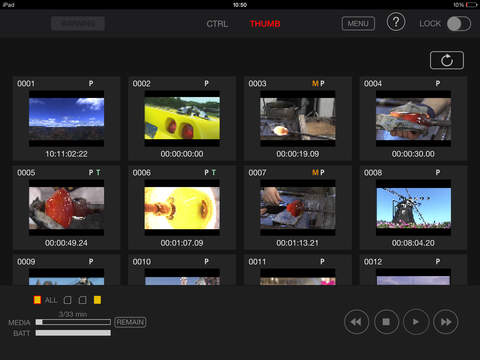
On the thumbnail screen, the user is able to view all of the clips stored on the camera. See what was shot, select items and sort them based on importance all remotely from the iPad.
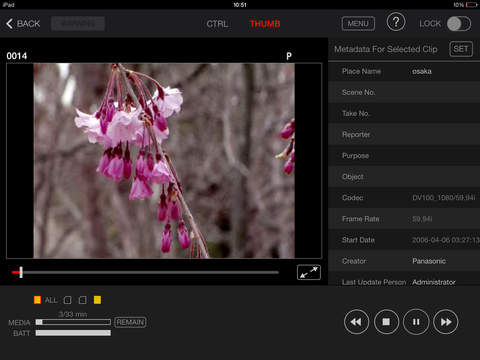
The user also can select the individual clips and view them
with the ability to load and update metadata specific to each clip for later
used in the editing room or easy search at a later time.
Currently, this app is only available for use with
Panasonic’s
PX270 and the PX5000, but future plans have been made to add new
cameras when they come onto the market as Panasonic and P2 are endeavoring to
adapt to the newer workflows and user tools.
For the price of buying all of the hardware that this app
offers, you could mostly likely buy a second
PX270 camera. And the very best part of the P2 ROP app,
it’s free!
Download the app today and check out Panasonic's FAQ on the application software and usage.
| Controllable Functions | Other Functions |
|
Zoom/Focus (Only for AJ-PX270)
Knee (on/off) TCG (TC/UB display and setting) REC CHK REC S/S SHUTTER (OFF/FIX/SS) GAIN WB (PRST/A/B/AWB/ABB) M.PED IRIS (AUTO/MANUAL) PAINTING GAIN (R/B) PAINTING BLACK (R/G/B) Menu display and setting USER Button Switching CAM/BAR Output image Character output ON/OFF |
CAM. INFO (display camera recorder info)
THUMB (display and playback of camera clip) Remaining media/battery display Display and update of clip metadata LOCK (disable operation on P2 ROP App) WARNING indicator |
Recent Posts
-
New Canon Cinema EOS Firmware Now Available
Canon Releases Powerful Cinema EOS Firmware Updates December 2025 firmware updates deliver new r …Dec 19th 2025 -
Ross Video Ultrix: A Routing Platform Built for Flexibility, Scale, and Modern Broadcast
Broadcast Technology • Routing • Production Workflows Ross Video Ultrix: A Routing Platform Built …Dec 17th 2025 -
HelixNet HXII-BP-4K: Four-Channel Beltpacks for Modern Intercom Workflows
HelixNet HXII-BP-4K: Four-Channel Beltpacks for Modern Intercom Workflows Clear-Com’s latest Heli …Dec 12th 2025
